MedSync can be used on personal devices or NSW Health devices (PCs, mobiles or tablets) and is already used by over 11,000 clinicians across NSW via the Teams application.

The Challenge
Clinical collaboration is a core component underpinning the provision of clinical care, the challenge was to provide clinicians with a secure instant messaging and media management solution they could use on a mobile device.
Clinicians requested a platform that is secure, simple, and quick to use and would support finding a colleague, sending a message, image or video and two-way communication.
To reduce the demand on clinicians, a solution was required to simplify and streamline the process of uploading clinical photography and videos to a patient’s health record.
Previously, clinical photography upload were complicated and only available in local LHD systems
Clinicians also requested the ability to efficiently set up video meetings with clinicians/colleagues outside of NSW Health. For example, with general practitioners and aged care facilities.
Security and Privacy underpinned the development so that data remains secure, and consent is appropriately recorded.
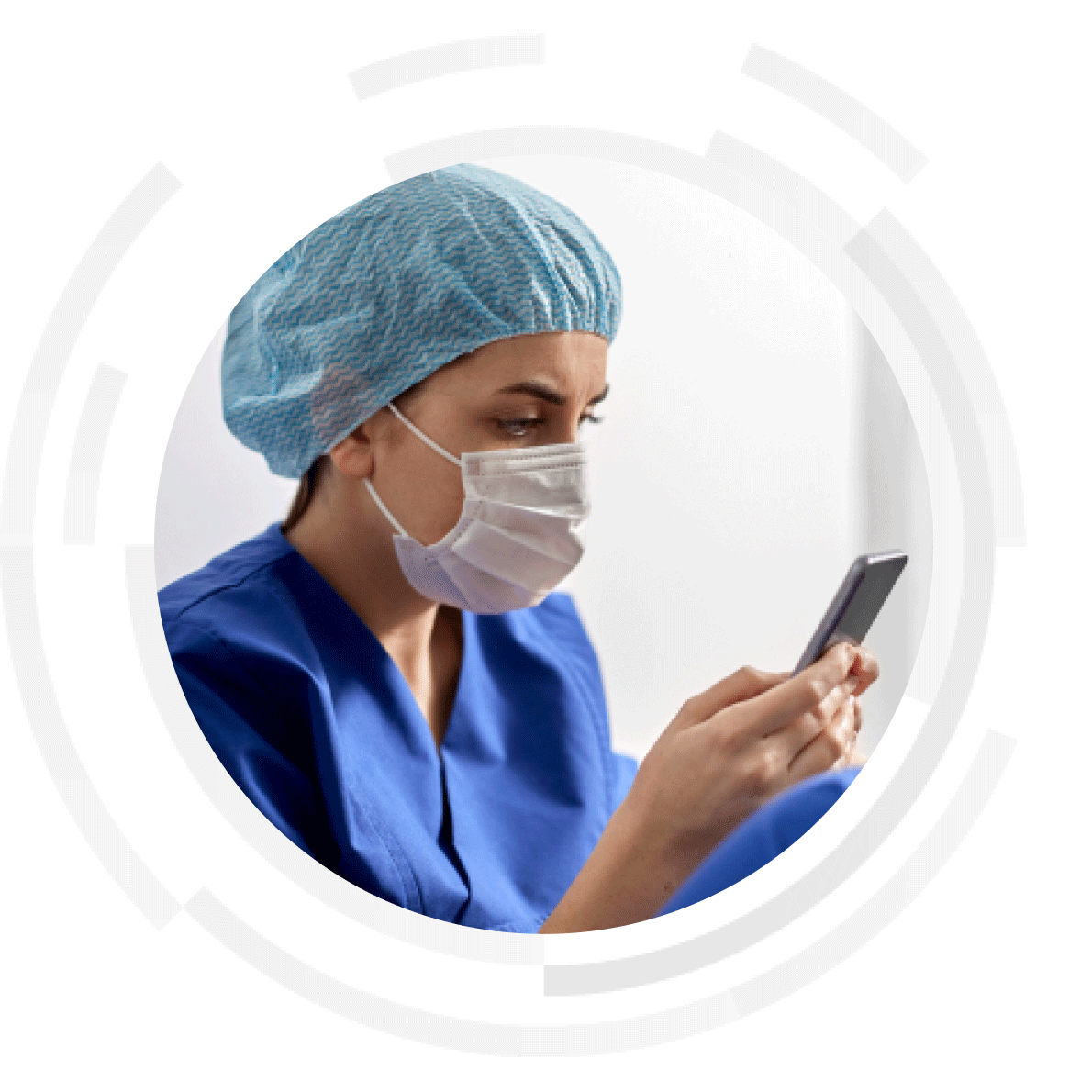
The Plan
eHealth NSW set out to develop MedSync in partnership with Microsoft and clinical subject matter experts from across the Local Health Districts and specialty networks.
The plan was to leverage the investment in Microsoft Teams to support secure instant messaging and integrate the platform with existing clinical systems to support the upload of clinical media such as images and videos.
To design MedSync, extensive consultation was undertaken with a broad community of clinicians across multiple specialities and locations through a series of workshops, prioritisation sessions and testing. These consultations sought to understand how the application could meet clinician’s needs now and into the future.
By applying a continuous improvement approach, the insights from clinicians have and will continue to be incorporated as system updates. This ongoing feedback will ensure the solution continues to meet the needs of NSW Health clinicians.
eHealth is providing change and adoption resources, training, and implementation via a variety of channels, including in person and virtual sessions.
"MedSync is a convenient and secure way to connect with my colleagues on clinical cases. I can easily share images, videos, links and documents related to the patients I am looking after." - A/Prof Naren Gunja - Chief Medical Information Officer, Western Sydney Local Health District.

The Outcome
All clinicians across NSW Health now have a platform available to securely message and clinically collaborate on patient care, in addition it provides clinicians the added benefit of being able to upload and enrich the health record with clinical photography and video.
MedSync was enabled in August 2022, to clinical staff across 16 Local Health Districts and Specialty Networks.
Since MedSync was enabled, hundreds of clinicians have used the application, with nearly 1,000,000 uploads completed.
eHealth NSW has received very favourable feedback from clinicians and their teams.
Many are describing MedSync as “an absolute game changer” and “a real timesaver”. One clinician even added, “We have better visibility of what is happening with our patients and feel at ease knowing Teams is a secure way to collaborate on clinical cases”.
"MedSync has really revolutionised our service to not only store patient sensitive wound images, but also the ability to share images between local health districts. MedSync allows us to do this in a safe environment through the Electronic Image Repository, which really ensures that we are able to assess wounds in real time and collaborate as clinicians between area health services." - Miranda Pye - Nurse Practitioner, Burns Unit, Concord Hospital, Sydney Local Health District

The Benefits
- Intuitive, easy-to-use app that can be accessed via the MS Teams desktop, web or mobile application and is device agnostic - available on iOS (Apple), Android, and Windows platforms
- Supports instant messaging and chat between clinicians across the state
- Supports the sharing and upload of up to 10 clinical images and videos at a time into a patient record
- Platform is secure, stable and consistent Statewide with two-factor authentication
- Reduces time for clinical decision making
- Improves clinical networks and professional collaboration across LHDs and with external providers
- Images and videos are not stored on the user’s mobile device
- Ability to label wound locations for clearer clinical assessment External clinical collaboration on cases now easier, faster and more secure.
Key statistics

clinical messages per week

staff accessing MedSync

total uploads

clinicians involved in design and testing
Data reported October 2025
